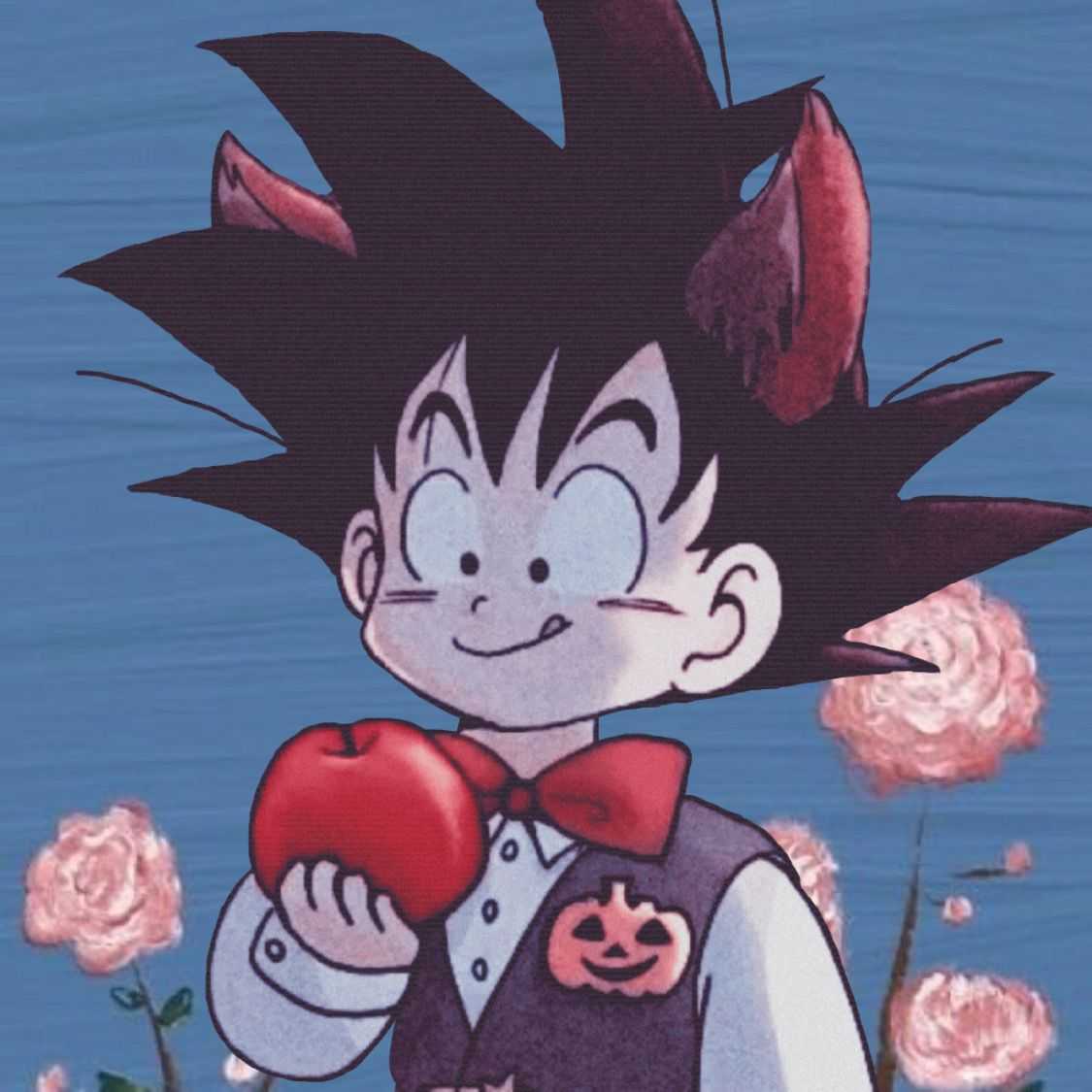steam无法安装提示close steam to continue
steam安装的时候提示close steam to continue installation怎么办?

steam安装的时候提示close steam to continue installation怎么办?其实是任务管理进程的steam任务在作怪,下面由我带给大家steam安装的时候提示close steam to continue installation的解决方案。
解决方法1
1.steam提供安装程序时,按Ctrl+Alt+Del呼出管理器,然后找到steam开头的一个进程。
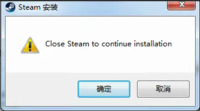

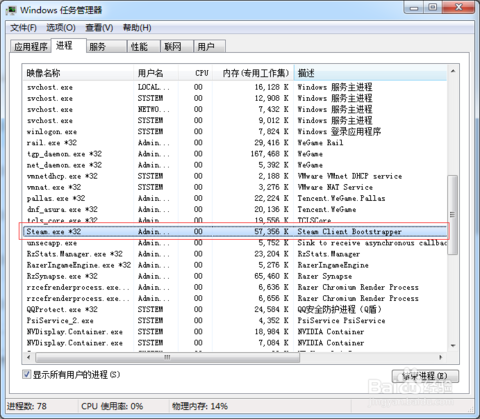
2.然后结束掉steam开头的那个进程,即可顺利进入steam平台。
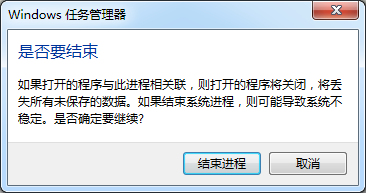
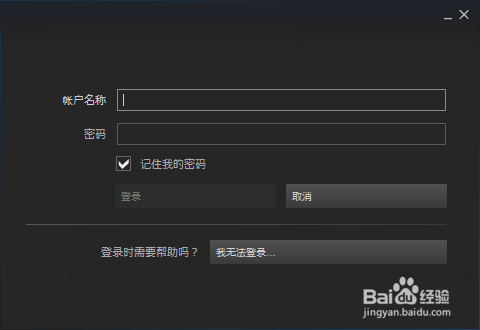
解决方法2
很多人提示close steam to continue installation结束了进程也依然不行,其实并不是安装包出现了问题,而是因为把安装程序SteamInstaller.exe改名了,才会导致无法安装。其实很简单,把名字改回SteamInstaller.exe就好了。
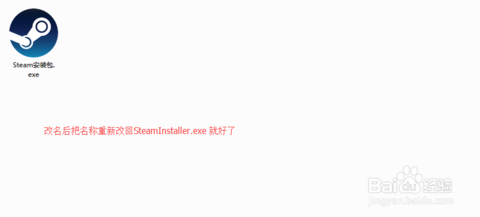

解决方案3
steam安装路径是不能带有中文的而且文件夹必须是空的文件夹不能有任何东西。
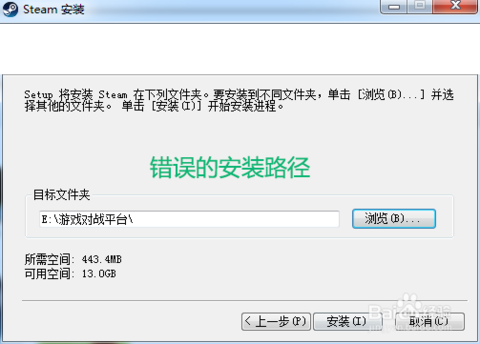
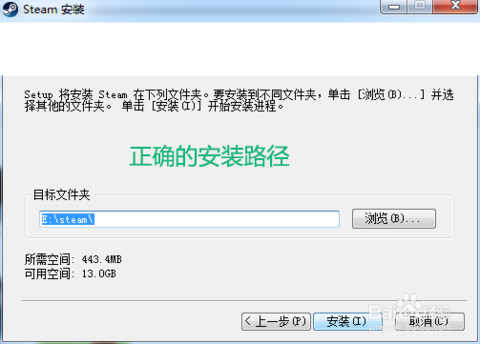
以上就是steam提示close steam to continue installation的全部解决方案了,是不是很简单呢?